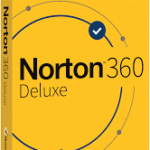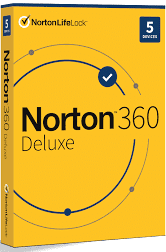Norton 360 Deluxe Internet Security
NORTON 360 DELUXE
Device Security - In addition to real-time protection for PCs, Macs®, smartphones or tablets against ransomware, viruses, spyware, malware and other online threats, additional security features include Password Manager to securely manage passwords and credentials online, and Cloud Backup to store and protect important files and documents.
Online Privacy - Worried about your online privacy? We’ve included Norton Secure VPN, a virtual private network service to encrypt your online activity, which is especially important on public Wi-Fi hotspots. We’ve also added PC SafeCam1, 2 to protect your computer’s webcam from remote access attempts. Everyday activities like online shopping, banking, and browsing can expose your information, making you more vulnerable to cybercrime.
Multiple layers of protection for your devices and online privacy.
Real-time threat protection for your devices - Multi-layered, advanced security helps protect against existing and emerging malware threats to your devices, and helps you protect your private and financial information when you go online.
Norton Secure VPN - Browse anonymously and securely with a no-log VPN. Add bank-grade encryption to help keep your information like passwords and financial details secure and private.
Password Manager - Easily create, store, and manage your passwords, credit card information and other credentials online – safely and securely.
30GB / 50GB / 75GB Cloud Backup - Automatic, secure cloud backup for PCs –to store and protect important files and documents against hard drive failures, stolen devices and even ransomware.1, 2
Parental Control - Manage your child’s activities online. Help them explore, learn, and enjoy their connected world safely. The School Time feature helps you manage your child’s remote learning environment while school’s in session.
Setting up your user Account:
1. Go to https://my.norton.com and create a Norton account by clicking on the Sign in button in the top right of the screen and selecting Create an Account
2. Complete your details & create your own password and select Create Account
System Requirements
Device Security
Not all features are available on all devices and platforms.
Windows™ Operating Systems
Microsoft Windows 10 (all versions) Microsoft Windows 8/8.1 (all versions). Some protection features are not available in Windows 8 Start screen browsers. Microsoft Windows 7 (all versions) with Service Pack 1 (SP 1) or later.
Mac® Operating Systems
Current and previous two versions of Mac OS.Features not supported: Norton Cloud Backup, Norton Parental Control, Norton SafeCam.
Android™ Operating Systems
Android 6.0 or later. Must have Google Play app installed.
iOS Operating Systems
iPhones or iPads running the current and previous two versions of Apple® iOS.
Norton™ Secure VPN
Available for Windows™ PC, Mac®, iOS and Android™ devices: Norton Secure VPN is compatible with PCs, Mac, Android smartphones and tablets, iPads, and iPhones. Norton Secure VPN may be used on the specified
number of devices – with unlimited use during the subscription term.
Windows™ Operating Systems
Microsoft Windows 7 (all versions) with Service Pack 1 (SP 1) or later. Microsoft Windows 8/8.1 (all versions) Microsoft Windows 10 (all versions), except Windows 10 in S mode.
Mac® Operating Systems
Current and previous two versions of Mac OS
iOS Operating Systems
iPhones or iPads running the current and previous two versions of Apple iOS.
Android™ Operating Systems
Androids running 6.0 or later.
A trademark of Ziff Davis, LLC.
Used under license. Reprinted with permission. © 2020 Ziff Davis, LLC. All Rights Reserved. 46-Time Winner awarded in 2020.
46 TIME WINNER