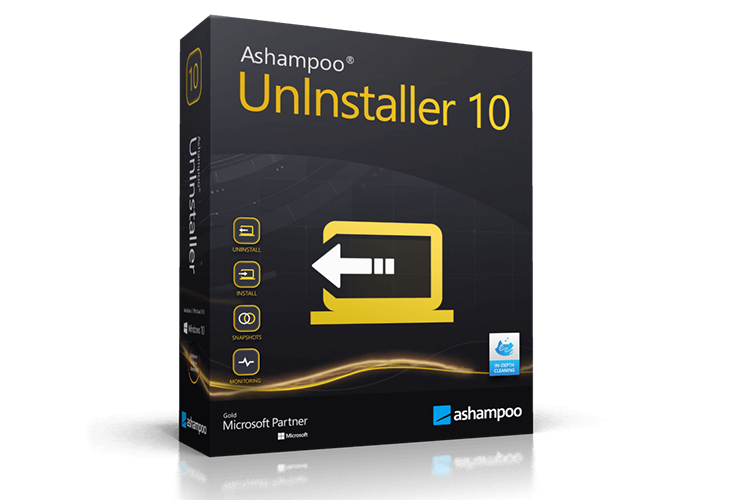Uninstaller 10
No matter what you install, UnInstaller can delete it without leftovers!
Ashampoo® UnInstaller 10 helps you install, test and remove software without leftovers–and without worries. You decide what stays and goes on your PC! The program monitors each installation extensively to allow for its complete removal if needed. Even unmonitored installations are completely reversible thanks to UnInstaller's four-way uninstallation method plus in-depth cleaning. Unwanted software, browser extensions and toolbars are completely gone in a single click with UnInstaller 10! And the new Impact section shows you exactly which program affects the performance your system–clearly and instantly. Want to know what really happens to your system during installations? Our snapshot technology will show you exactly every single modification to your files and Windows Registry!

- Visualize impact of applications on system
- Full support for new Chromium-based Edge browser
- Unlock and delete locked files with Unlocker
- Fully-updated cleaners
- Enhanced stability-optimized program driver
- Deep Clean technology v2 with even better results
- Database with uninstall profiles for hard to remove programs
- New extra-thorough uninstall algorithm
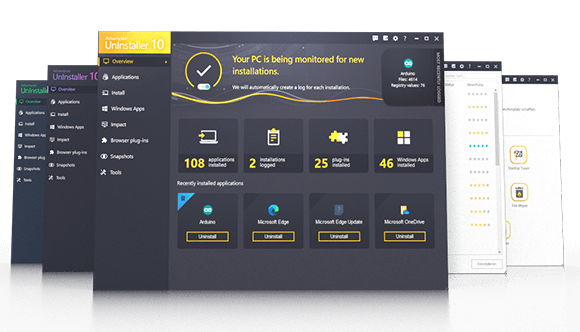
What impact does a program have on my system?
You've probably wondered how much an installed program affects the performance of your system in the past. Ashampoo® UnInstaller 10 will tell you! A new algorithm that bundles several metrics, including CPU and memory load, startup time and impact on other processes, calculates a score that goes far beyond Windows Task Manager or Resource Monitor and then rates your software. This will help you determine whether a program is a resource hog and should go. Ratings are updated in real time to keep you up to date, always!
The new Unlocker module–your lockpick for stubborn files
Some files are locked even when you'd rather delete them from your system. Windows sometimes blocks file access because of a failed or partial uninstallation, leaving you stuck with a file or object forever. Unlocker to the rescue! This newly developed module forces your system to hand back control over locked files to you. Release Windows file locks and finally get rid of every last stubborn file! Unlocker comes with an overview that lists all open objects and a handy search option with filter support. Take back control of your locked files with Unlocker–now in Ashampoo® UnInstaller 10!
Full Microsoft Edge Chromium support
The new Chromium-based Microsoft Edge browser has already gained a lot of fans–and pushed past Firefox in terms of popularity. Ashampoo® Uninstaller 10 fully supports this latest Microsoft browser. This includes removing unwanted browser extensions, eliminating web browsing traces and even uninstalling Edge itself. You can even use and manage the old and new Edge browsers in parallel!
Detail enhancements with major effects
Ashampoo® Uninstaller 9 was a major success, driving us to push the envelope even further in version 10! The new uninstall algorithm works noticeably more thoroughly and detects more clutter! We're striving for the perfect software removal with not a singly byte left behind, which is why installation monitoring and database-powered software removal have also been enhanced. We've also worked closely with our support staff to incorporate your feedback and make this the most robust and stabile UnInstaller yet! And naturally, the all-time favorite cleaner modules, like Internet Cleaner, have been fully updated!
Uninstall programs without leftovers
Windows relies completely on uninstall routines provided by the applications themselves–and that just isn't enough! Be it through negligence or intent, uninstalling programs through default means frequently leaves your PC with invalid Registry entries and orphaned files. This clutter not only wastes disk space but also bloats your Registry and degrades the performance of your system. UnInstaller uses sophisticated scan and cleaning methods that go far beyond the capabilities of Windows to detect and eliminate clutter. This is why we're confident in saying Ashampoo® UnInstaller 10 removes software down to the last byte!

Uninstall software like a pro
Even if this is your first time working with Ashampoo® UnInstaller 10, you'll feel right at home. The smartly designed user interface ensures all essential features are never more than one click away. With UnInstaller, even complex technical procedures are self-explanatory. Remove software completely and without leftovers, monitor new installations fully automatically, gain new insights into the inner workings of your PC and say goodbye to clutter–no hassle, no learning curve. It's the UnInstaller for everyone!
No mercy for unwanted programs
Ashampoo® UnInstaller 10 rids your PC of no longer needed or sub-par applications–but it also gets rid of all the nasty programs that were secretly snuck onto your PC! Especially download portals love to bundle their software with "add-ons" that border on spy or malware. These potentially unwanted programs (PUP), often disguised as toolbars or little helpers, are out of luck when it comes to Ashampoo® UnInstaller 10. We don't like them and we're sure you don't like them either! UnInstaller even detects nested installers and wipes them off your system at your leisure!
Comparing snapshots–Why do I care?
Think of Ashampoo® UnInstaller 10 as a logistics expert for your PC. Each snapshot creates an inventory of your system. This list includes all files and Windows Registry settings. Once your system is modified (e.g. through installations), you can create a second list and compare the two to reveal all changes to your system. This includes each and every new or deleted file as well as all Registry modifications. UnInstaller 10 comes with a brand-new snapshot wizard that makes creating and comparing snapshots incredibly easy! It's sophisticated technology made super-accessible!
Four uncompromising deletion methods for total software removals
Ashampoo® UnInstaller 10 combines four different techniques to eliminate installations down to the last byte. Log files created during installations are the most extensive approach, since every file and Registry modification is recorded. Uninstall scripts provided by each program are also factored in. If a dedicated profile is available in the built-in database, it will also be processed. Finally, a deep system scan is run following the uninstall procedure to detect and eliminate any leftover files and Registry entries! Ashampoo® UnInstaller 10 is reboot-proof and continues the hunt for leftovers even after system restarts!
Delete software with Deep Cleaning technology
Ashampoo® UnInstaller 10 features end-to-end installation tracking to guarantee complete removals. This includes shandy programs usually hidden from you. But even unmonitored installations are fully removed, thanks to smart algorithms and our Deep Clean technology. This ensures orphaned files and entries that would otherwise remain on your hard disk are completely eliminated!
A guard for you that monitors all installations
Although Ashampoo® UnInstaller 10's installation guard permanently keeps a close eye on your system, it is incredibly light on system resources. Even when you uninstall the Windows-default way, UnInstaller automatically scans for leftovers. In many cases, the beginning and end of installations is automatically detected so no manual intervention is required! In version 10, we've pulled out all the stops so that not a single system modification gets past the guard unnoticed!
Wipe sensitive files
Many applications create files that hold sensitive information, like user profiles, bank account data or passwords. When you uninstall the affected programs, you'd expect these files to permanently disappear. Windows alone cannot guarantee this and there are specialists who can restore them! To protect your privacy, UnInstaller not only deletes but shreds these files, rendering them irrecoverable even for specialist tools. And best of all: Ashampoo® UnInstaller 10's deletion methods are based on military-grade security standards!

Software profiles to remove unlogged installations
Until now, completely removing unlogged installations was difficult with both files and Registry keys often being left behind. Ashampoo® UnInstaller 10 features installation profiles for many popular or hard to uninstall applications for complete removal even without dedicated logs. In tandem with our Deep Clean technology, this ensures not a single byte will be left behind!
Browse the web safer and faster
Millions of browser installations are infected with unsafe, unwanted or malicious plugins and toolbars, camouflaged as useful helpers. Ashampoo® UnInstaller 10 finds them all! Track down and visualize hidden browser extensions as a neatly-arranged list, complete with ratings to separate the wheat from the chaff. Keep the useful stuff and get rid of the many "helpers" that spy on you or slow down your web browsing experience at the click of a button!
Uninstall Windows Apps
It's your PC so why not regain full control? With each Windows installation, Microsoft introduces various apps and sets them as default for common file types. Many of them are neither your first choice nor good citizens on your PC: They occupy space unnecessarily or auto-launch needlessly. Now, you can fully uninstall both listed and even unlisted Windows apps from your machine!
Uninstall software, maintain your PC and surf the web more safely–all with a single program!
Ashampoo® UnInstaller 10 puts you back in control of all software installations on your PC. But what about performance optimization or malware and virus protection? Give your PC the full performance and security treatment and get the magnificent trio: Ashampoo® UnInstaller 10, Ashampoo® WinOptimizer 18 and Ashampoo® Anti-Virus! Boost, declutter and protect your PC for more speed, more space and more security!
Try out new software without worries
Ashampoo® UnInstaller 10 steps it up! The new Impact module shows you exactly which programs are affecting the performance of your machine. A new algorithm bundles several metrics and helps you find applications that may slow down your system undetected! The powerful Unlocker gives you access to otherwise inaccessible files, e.g. leftovers from previous incomplete uninstallations. The new Edge Chromium browser is now a first class citizen in UnInstaller, with the ability to clean, manage and remove it, just like any other browser! The popular Internet and Drive Cleaner modules have once again been fully updated and further optimized for even better cleaning results. And this time, the uninstall as well as the depth cleaning algorithm have also been completely overhauled!
| Install and uninstall | |
| Visualize impact of applications on system |
NEW
|
| Unlock and delete locked files with Unlocker |
NEW
|
| Enhanced stability-optimized program driver |
IMPROVED
|
| Deep Clean technology v2 with even better results |
NEW
|
| New extra-thorough uninstall algorithm |
NEW
|
| Database with uninstall profiles for hard to remove programs |
NEW
|
| Simple drag & drop uninstalls |
●
|
| Eliminate leftovers even after system reboots |
●
|
| Optional restore point creation before uninstalls |
●
|
| View additional information and statistics on program usage |
●
|
| Software-profiles for perfectly clean uninstalls even without installation logs |
●
|
| Automatic leftover file scans also for default uninstallations |
●
|
| Create detailed installation logs from two snapshots |
●
|
| In-depth cleaning for leftover files |
●
|
| Permanently wipe sensitive data during uninstalls |
●
|
| History of uninstalled applications |
●
|
| Microsoft-certified program drivers |
●
|
| Enhanced Deep Clean technology |
●
|
| List and uninstall Windows apps |
●
|
| Find and remove browser extensions |
●
|
| Faster web browsing with privacy protection |
●
|
| ExFAT support for flash-based storage |
●
|
| Uninstall nested setups |
●
|
| Log and uninstall web-based installations |
●
|
| Trace any system modification through snapshots |
●
|
| Uninstall multiple applications in a row |
●
|
| Application ratings by UnInstaller community |
●
|
| Intelligent uninstallations |
●
|
| Info bar |
●
|
| Extended program management |
●
|
| Maintain system | |
| New layout for popular tools category |
●
|
| Systemrestore Manager |
●
|
| Registry Optimizer |
●
|
| Find Duplicates |
●
|
| Font Manager |
●
|
| Undeleter |
●
|
| Startup Tuner |
●
|
| Link Checker |
●
|
| Service Manager |
●
|
| Clean system | |
| Fully-updated cleaners |
NEW
|
| Internet Cleaner |
●
|
| File Wiper + Disk Scrubber |
●
|
| Full Opera support |
●
|
| Delete files permanently |
●
|
| Drive Cleaner |
●
|
| User handling | |
| New snapshot wizard for hassle-free creating and comparing of system states |
●
|
| Integrated homepage links for program manufacturers |
●
|
| More details on program installations |
●
|
| Multi-purpose tray menu |
●
|
| One-click interface for instant results |
●
|
| Quickly research applications online |
●
|
| Quality and usability-based app ratings |
●
|
Operating System
Windows® 10, Windows® 8, Windows® 7
Computer:
Any computer that supports the above operating systems.
Other:
An Internet connection is required to activate the program. The program license is verified repeatedly at regular intervals.
Full administrative rights are required to use the program.